The Binary Box
This is the binary box. It’s a simple hardware project to help teach and demonstrate differente binary representations of numbers.
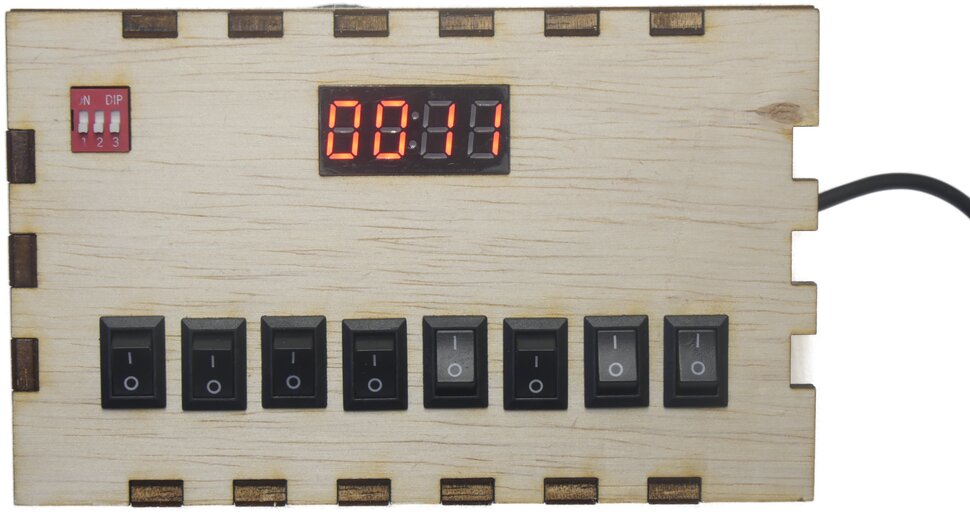
Making this binary box was inspired in part by Adam Millerchip’s talk on binary numbers at Nerd Nite Kyushu. You can see a recording of the talk here.
Before making the box, I had also agreed to host a group of school children at the Engineer Cafe and teach them something about computers. I figured binary numbers was an appropriate topic and the children would enjoy seeing a physical device rather than a representation on a screen.
Goals
My main goal was to produce something immediate and tactile. When you toggle one of the switches the displayed number changes instantly and gives a good sense of connection between the eight “bits” and the number.
The Hardware
Inside the box there are four parts: 8 switches to represent bits, a 7-segment display to show the number, dip switches to change the mode and a Raspberry Pi Pico to control everything. The Raspberry Pi Pico is an excellent microcontroller to get started on. I picked one up at my local electronics shop for ¥500 (about 4 US dollars). It is easy to power from a battery or a USB power supply. You can write code in micropython. It also has many pins to connect lots of switches, LEDs, sensors and other peripherals.
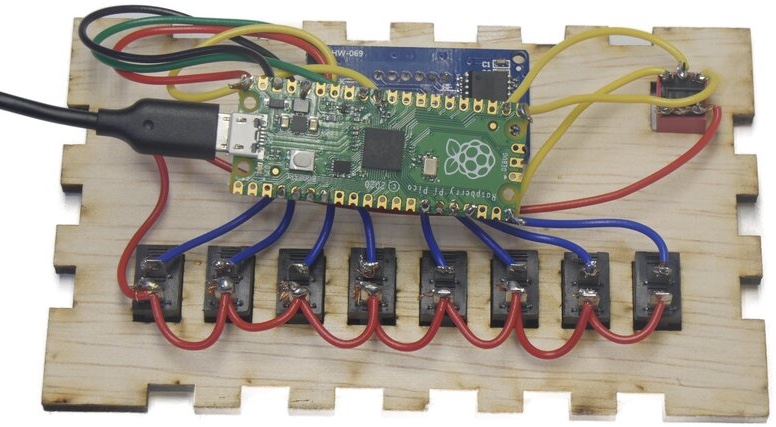
The Box
The box is made from laser cut 4mm plywood. I created the box using the excellent boxes.py online tool. Make sure you measure your material thickness carefully when cutting boxes! I recommend practicing with some small boxes before trying a large design.
The design from boxes.py is a plain box, so I added cutouts for the switches and display on the top. Again, checking hole sizes to get a nice snug fit is key, so I produced this hole size test.
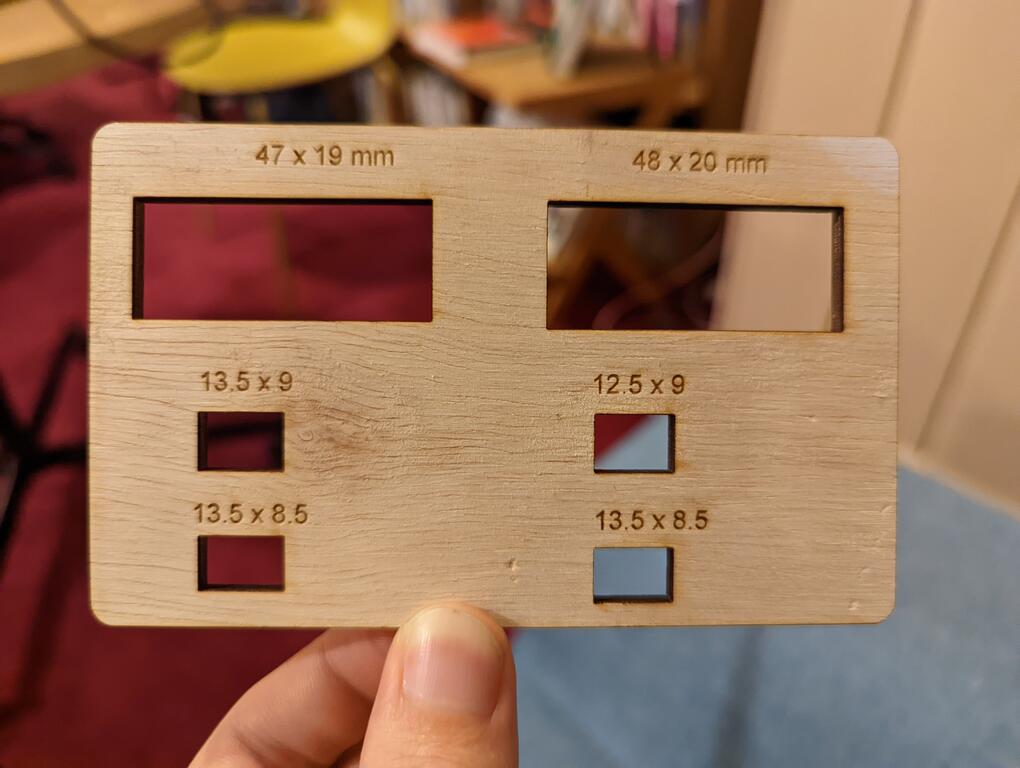
I’m very lucky to have access to a laser cutter at the Fukuoka Engineer Cafe. In fact, the hardest part of the process is getting the sheets of plywood there on my bicycle.

Writing the Software
The code is quite simple and straight-forward. It includes different modes for signed integers, unsigned integers, binary coded decimal and floating point. In writing the code I “cheated” and do a lot of conversions to strings/floats in micropython. I especially wanted my “integer with sign bit” mode to display a negative zero for demonstration purposes, which is not something programming languages usually do.